- Home
- EXCEL Forum
- How do you get the URL of a LinkedIn post?
How do you get the URL of a LinkedIn post?
Rajesh Pathak
Here are the steps:
Homepage
MS EXCEL TRAINING
- Click on the three dots available at the top right of the post.
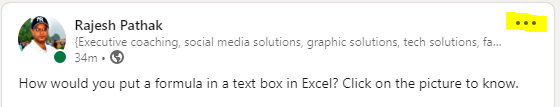
- Click ‘copy link to post’.
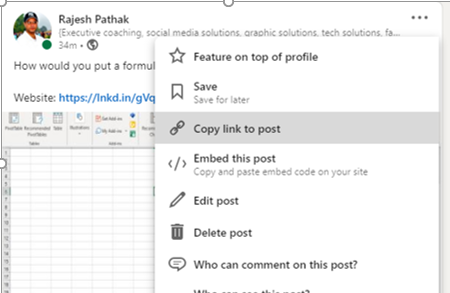
- You get the message ‘Link copied to clipboard’.
- Use Ctrl V to paste the copied link from clipboard in your web browser or anywhere you want .
Homepage
MS EXCEL TRAINING