- Home
- EXCEL Forum
- How can you wrap Text in Excel?
How can you wrap Text in Excel?
Rajesh Pathak
You can follow below steps to wrap text:
Also visit
Homepage
MS EXCEL TRAINING
- Select the cell that contains text to be wrapped
- Press control 1 to open format cells dialog box
- Go to 'alignment' tab
- Click on 'wrap text' and press OK
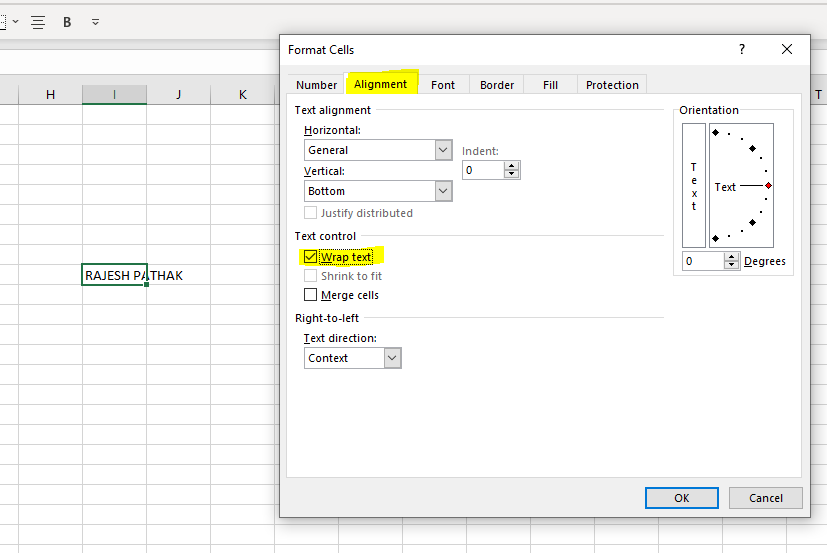
- Excel will wrap the text within same cell.
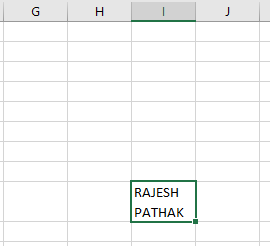
Also visit
Homepage
MS EXCEL TRAINING