BUDGETING & FORECASTING IN EXCEL PROGRAM
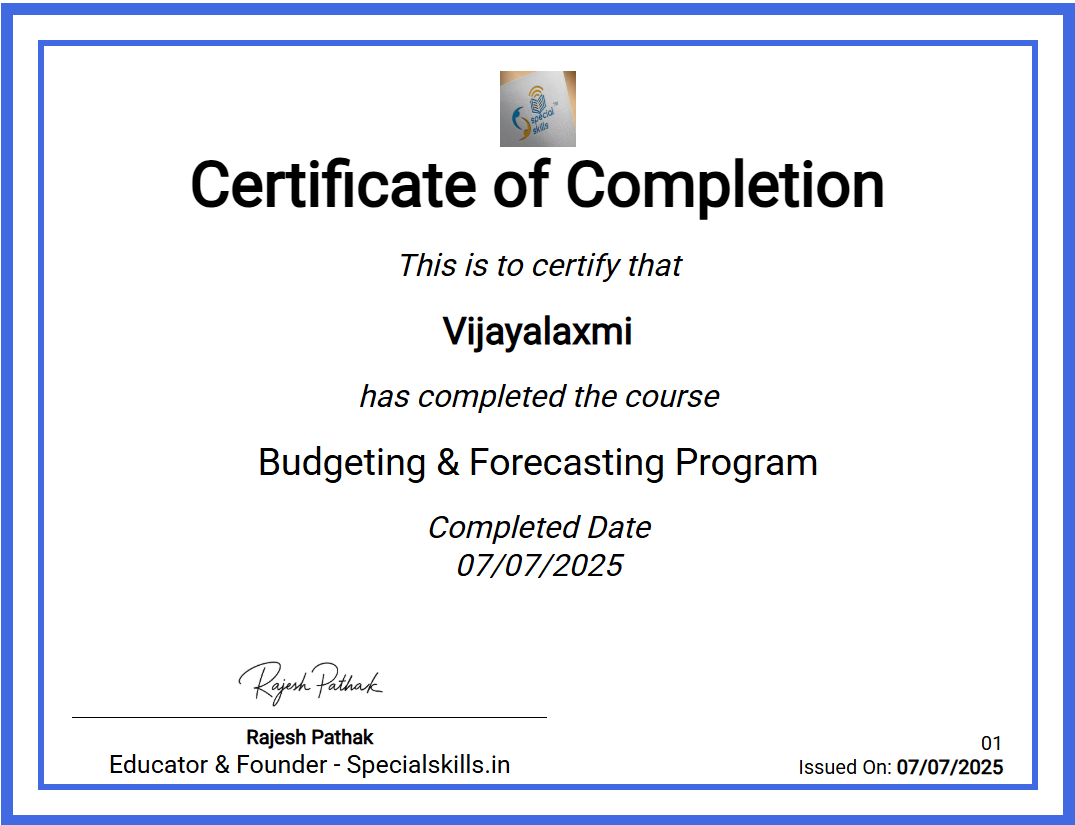
🎯 Master Budgeting & Forecasting in Excel—Your Key to Smarter Financial Decisions
Unlock the power of Microsoft Excel to forecast growth, optimize budgets, and make confident financial choices.
This self-paced, comprehensive program empowers you to handle real-world challenges like:
- 📊 Building dynamic sales budgets and forecast models
- 💸 Calculating loans, bonuses, salary hikes, and discounted pricing
- 🧮Crafting quotations and fine-tuning loan tenures and monthly payments
- 💡 Pinpointing the ideal pricing strategy to maximize revenue
- 🧾Allocating budgets across departments and navigating complex scenarios with ease
Why this course matters
- “Master techniques that help you deliver budgets your manager will trust.”
- “Make your forecasts the foundation of smarter business decisions.”
- “Use Excel’s What-If tools to model the impact of a marketing campaign.”
- “Quickly calculate the best pricing strategy to win over customers and maximize profits.”
- “Impress stakeholders by running multiple scenarios in seconds.”
- “Build data-backed forecasts that command respect in team meetings.”
Curriculum — concise bullet walk-through
You'll dive into Excel’s game-changing What-If Analysis tools: Data Table, Scenario Manager, Goal Seek, and Solver—tools that turn assumptions into actionable insights.📈 Plus, learn how to build forecast sheets to stay ahead of trends.🖥️
Here’s a concise snapshot of what you’ll master in this course:
- Data Table to compare multiple inputs at once: Using data table, you will learn four loan calculation examples and a total‑sales calculation scenario.
- Scenario Manager to save and switch between realistic, best‑case, and worst‑case plans: Using scenario manager, you will learn loan calculation, salary increment calculation, discounted price calculation, sales targets calculation, sales price calculation, creating price quotation scenarios, and creating ideal vs worst‑case comparisons.
- Goal Seek to calculate the exact value you need to hit targets or to find the right input for the value you want: Using goal seek, you will learn two examples of loan calculation, sales target calculation, bonus calculation, price calculation, revenue calculation, setting calling target, and setting revenue target.
- Solver to optimize profit, allocate budgets, and maximize revenue with constraints: Using solver, you will learn profit calculation, cost allocation, increasing revenue target, optimizing sales, maximum revenue calculation, maximum sales revenue calculation, calculating maximum profit, utilizing entire budget, meeting sales target and linear equation example.
- Forecast Sheet: creates a new worksheet to predict data trends.

“Whether you're an entrepreneur, analyst, or manager, this program will help you plan smarter, respond faster, and make data-driven decisions confidently.”
"Boost Your Excel Superpowers—Downloadable Videos, Practice, and Certification Inside!"
Available in eLearning and downloadable formats. 📚 Language: English ⏳ Mode: Self-paced
*This program is only for 'Windows' computers.
*This program is created using MS Office versions 2016 and 2019.
🎯 What You'll Get When You Join This Excel Mastery Program
✅ Lifetime Excel Mastery Materials
- 31 downloadable Excel files used throughout the program
- Follow along with step-by-step exercises to reinforce learning
📚 Your Personal Excel Guidebooks
- 31 downloadable eBooks
- Easy-to-follow instructions to reference anytime
⏱️ Compact & Powerful Learning
- Up to 4 hours of video content—convenient and time-efficient
- Learn the most impactful Excel skills without the fluff
🏅 Finish Strong with a Certificate
- Showcase your achievement with a recognized certificate
- Perfect for resumes, LinkedIn, or team presentations
🧠 Bonus Quiz Included
- Test your skills and track your progress
- Great for self-assessment or prepping for work challenges
Explore Teaching Style:
Excel Blog: https://rajeshpathak.graphy.com/blog
Client Testimonials:
https://www.specialskills.in/client-testimonials
Enrollment Link
Enroll Now
Program Fee: Rs.2,500/- only
Payment mode: Lumpsum
Purchase Flow and Refund Policy
Contact Info:
Email: contact@specialskills.in, rajeshandhiswork@gmail.com
Whats App Message: 9971911018
Terms and Privacy Links:
Terms - www.specialskills.in
Privacy - www.specialskills.in
Also visit:
Why Learn data management in MS Excel?
Hall of fame - www.specialskills.in
Become an Affiliate :
Earn 50 percent commission every time when you enroll someone in any course.
Remote Affiliate Marketing Jobs – 50% Commission | Specialskills.in
* This content was developed in collaboration with AI-powered assistance from Microsoft Copilot, combining human creativity with intelligent tools to enhance clarity, accuracy, and impact.